Disclaimer: You may brick your fancy new Linksys router by following the advice in this blog entry. A large number of folks have installed this software successfully including me. But consider yourself warned in case you’re the unlucky one.
I use SSH a lot. My wife and nephew love streaming video like Hulu instead of regular cable. For the last few years there’s been a cold war simmering. I’m working late, they start streaming, and my SSH session to my server gets higher latency. So every time I hit a keystroke it takes 0.3 seconds to appear instead of 0.01. Try hitting 10,000 keystrokes in an evening and you’ll begin to understand why this sucks.
I’ve tried screwing with the QoS settings on my Linksys routers but it doesn’t help at all. I ran across a bunch of articles explaining how it’s useless to try to use QoS because it only modifies your outgoing bandwidth and can’t change the speed at which routers on the Internet send you traffic.
Well that’s all bullshit. Here’s how you fix it:
Upgrade the firmware on your router to DD-WRT. Here’s the list of supported devices. I have a WRT320N Linksys router. It’s a newer router that has both a 2.4 Ghz and 5Ghz radio. Many routers that look new and claim to support “N” actually just have 2.4Ghz radios in them.
The DD-WRT firmware for the WRT320N router is very very new, but it works perfectly. Here’s how you upgrade:
Read Eko’s (DD-WRT author) announcement about WRT320N support here. The standard DD-WRT installation instructions are here so you may want to reference them too. Here’s how I upgraded without bricking my router:
- Download the ‘mini’ DD-WRT here.
- Open all the links in this blog entry in other browser windows in case you need to refer to them for troubleshooting. You’re about to lose your Internet access.
- Visit your router’s web interface and take not of all settings – not just your wireless SSID and keys but your current MAC address on your Internet interface too. I had to clone this once DD-WRT started up because my ISP hard-codes MAC addresses on their side and filters out any unauthorized MAC’s. I’d suggest printing the settings direct from your web browser.
- Use the web interface (visit http://192.168.1.1/ usually) and reset your router to factory default settings.
- You’ll need to log into your router again. For linksys the default login is a blank username and the password ‘admin’.
- Use Internet Explorer to upgrade the firmware using your router’s web interface. Apparently Firefox has a bug on some Linksys routers so don’t use that.
- Wait for the router to reboot.
- Hit http://192.168.1.1/ with your web browser and change your router’s default username and password.
- Go to the Clone MAC address option and set it to your old Internet MAC address
- Set up your wireless with the old SSID and key
- Confirm you can connect to the router via WiFi and have Internet Access.
Now the fun part:
- Go to Wireless, Advanced settings, and scroll down to TX Power. You can boost your transmit signal all the way to 251mw. Boosting it by about 70mw should be safe according to the help. I’ve actually left mine as is to increase my radio’s life, but nice to know I have that.
- Go to the NAT/QoS menu and hit the QoS tab on the right. Enable QoS. Add your machine’s MAC address. Set the priority to Premium (not Exempt because that does nothing). Hit Apply Settings. Every other machine now has a default priority of Standard and your traffic will be expedited.
- For Linux Geeks: Click the services tab and enable SSHd. Then ssh to your router’s IP, usually 192.168.1.1. Log in as root and whatever password you chose for your router. I actually changed my username to ‘admin’ but the username seems to stay root for ssh.
You can use a lot of standard linux commands in SSH – it’s busybox linux. Type:
cat /proc/net/ip_conntrack | grep <YourIPAddress>
Close to the end of each line you’ll see a mark= field. For your IP address it should have mark=10 for all your connections. Everyone else should be mark=0. The values mean:
- Exempt: 100
- Premium: 10
- Express: 20
- Standard: 30
- Bulk: 40
- (no QoS matched): 0
Remember if no QoS rule is matched the traffic is Standard priority if you have QoS enabled on the router. So you are Premium and everyone else is standard. Much more detail is available on the QoS DD-WRT Wiki here.
The Linux distro is quite amazing. There are over 1000 packages available for DD-WRT including Perl, PHP and MySQL in case you’d like to write a blogging platform for your Linksys router. To use this you’re going to have to upgrade your firmware to the ‘big’ version of the WRT320N binary. Don’t upgrade directly from Linksys firmware to the ‘big’ DD-WRT – Ecko recommends upgrading to mini first and then upgrading to ‘big’. Also note I haven’t tried running ‘big’ on the WRT320N because I’m quite happy with QoS and a more powerful radio.
There are detailed instructions on how to get Optware up and running once you’re running ‘big’ on the Wiki. It includes info on how to install a throttling HTTP server, Samba2 for windows networking and a torrent client.
If you’d like to run your WRT320N at 5Ghz the DD-WRT forums suggest switching wireless network mode to ‘NA-only’ but that didn’t work for my Snow Leopard OS X machine. When I was running Linksys I had to use 802.11A to make 5Ghz work for my macbook. And likewise for this router I run A-only. You can confirm you’re at 5Ghz by holding down the ‘option’ key on your macbook and clicking the wifi icon on top right.
I prefer 5Ghz because the spectrum is quieter, but 5Ghz doesn’t have the distance through air that 2.4 Ghz does. So boosting your TX power will give you the same distance with a clear spectrum while all your neighbors fight over teh 2.4Ghz band.
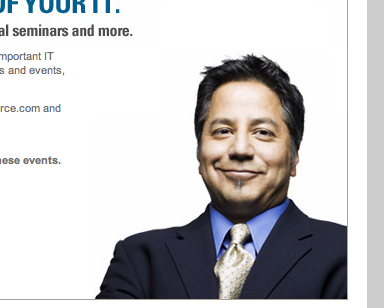 [Update at end of post] I love Dell servers. In fact I even love their network hardware. I’ve spent 0000’s (yeah that’s four zeros) with them during the last 2 years and Mick my old sales guy rocked! As did his hardware team.
[Update at end of post] I love Dell servers. In fact I even love their network hardware. I’ve spent 0000’s (yeah that’s four zeros) with them during the last 2 years and Mick my old sales guy rocked! As did his hardware team.

