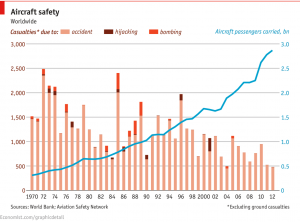I owned an IRIS+ by 3DR from Jan this year until a couple months ago when I lost it in a large desolate area in South Africa. The search is still on. As a former IRIS+ owner that pushed my drone to the limits of what it can do, I thought I’d post my first impressions of the Solo by 3DR. This is targeted at an advanced audience.
For some context, here’s video I shot with my IRIS+ earlier this year using a Hero 4 Black and the Tarot T-2D brushless gimbal.
I got my first Solo this week. The unboxing experience is awesome – well done 3DR, very Applesque.
The first person video via iPad is awesome. The way 3DR has designed the drone is interesting. With the IRIS+ you had a controller that spoke 2.4Ghz to the drone to control it. Then you had a separate radio that spoke 900Mhz also to another transceiver on the drone which is how you received telemetry. I actually loved this setup on the IRIS+ because the 900 Mhz radio had significantly further range than the 2.4ghz radio and it’s easy to buy high gain directional 900 mhz antennas or antenna amplifiers.
The Solo has a single 2.4 Ghz radio onboard which talks to the controller. The controller acts as a Wifi base station. All devices (like your iPad or android phone) connect to the controller as a wifi base station. As soon as you connect what happens is the controller starts sending your device UDP packets to port 14550. If you have software running that’s listening at that port, the software receives the data from the controller and displays it in the user interface.
So you can have an iPad, Android phone and a PC all connected to the controller at the same time receiving data from the drone.
The Solo has two antennas that are in the legs, diagonally opposite each other. There is a third leg that has a tiny circuit board and I suspect this is a GPS antenna, but I’m unsure at this time.
I disassembled my solo. A few tips on disassembly:
- The shiny black hood does in fact come off. You need to unclip it from the underside. Look closely under it and you’ll see three tabs. If you push those out with a screwdriver you’ll get it off.
- Unlike the IRIS+ the main board is harder to get out. You need to unclip most of the electronic plugs that are on the board to be able to see the underside. Then you can slide it out partially. I didn’t go further than that because it looked like I’d need to start unsoldering things to get it completely out of the aircraft.
The two antennas in the legs are MIMO antennas and I haven’t verified this but I’m assuming they’re talking 801.22n to the drone. I suspect what 3DR have done is to have the drone connect to the controller as a base station like other devices have, but I haven’t confirmed this and have no data to support this theory. I used a wifi sniffer to give me the data that I have on how the controller speaks UDP to clients, but my wifi sniffer is only 802.11b/g and I’ve ordered a card that supports 802.11n but am waiting or it to arrive. Once I have that, I will be able to tell if the drone is speaking 802.11n to the controller or if it’s speaking a proprietary protocol.
To use Mission Planner with the Solo, you need to connect to the controller’s wifi as a hotspot. Then launch Mission Planner and select ‘UDP’ as your connection type and hit ‘connect’. You should immediately download the config and start receiving telemetry.
Good news: Even though 3DR have completely hidden away the ability for the Solo to fly a flight plan in full Auto mode, you can still do it. Here’s how:
- Launch Mission Planner
- Set up a flight plan with waypoints etc.
- Upload it to the drone.
- Arm the Solo.
- Then go into ‘Flight Data’ and click the ‘Actions’ tab on the bottom left.
- Select ‘Auto’ from the drop down list and click the ‘Set Mode’ button.
- The Solo will immediately launch. This is different from the IRIS+ which required you to put the controller into ‘Auto’ and goose the throttle slightly to trigger the Auto program.
It’s funny watching the iPad app show the flight mode switch to “Autonomous” when it doesn’t actually list it as a flight mode, even using the advanced options.
So how about performance. Here’s how you can turn the Solo into a mean machine when flying autonomous programs. If the above didn’t void your warranty, this definitely will.
Go into Config/Tuning in Mission Planner and you can change the following if you dare:
- Do a search for ‘speed’ and you’ll find many things you’ll enjoy playing with.
- I changed Waypoint Horizontal Speed Target to 2000 or 20m/s. Verified the Solo can handle this but didn’t try a program that had enough distance to let it fully reach that speed along a track. Note that with the IRIS+ I ran into an issue where using spline waypoints the aircraft would lose altitude if I set the horizontal speed too high because it appeared to give the horizontal speed precedence over maintaining altitude. So careful of setting this high on the Solo. Not sure if the same issue exists.
- Waypoint Descent Speed. Changed this to 300cm/s or 3m/s. Verified the Solo can handle this and flies fine. However note: Changing your descent speed with any drone is very dangerous because the aircraft is descending into it’s own prop-wash (turbulence created by the propellors). If you make this too high the aircraft can get very unstable and flip or crash. I had my IRIS+ hit snow very hard one night when I set this too high.
- Waypoint Climb Speed Target. Definitely my favorite if you are doing an auto program and want the aircraft to get to altitude as fast as possible. The max I’ve tried this with the Solo is 1000cm/s or 10 meters per second. It’s awesome – absolutely rockets into the sky.
Once you’ve tweaked a few of these settings you’re probably still wondering why your Solo is a little sluggish. Here’s how you make her zip:
- Again on the Config/Tuning Standard Params page, do a search for ‘accel’
- Waypoint Acceleration. I’ve set this to 500 (default for the Solo is 100) which is the max and tested the Solo doing laps and it handles it fine without crashing.
- Waypoint Vertical Acceleration. I’ve tested this at 200 (default is 100) and it works great.
So what do I think of the Solo by 3DR? The one issue I’ve found is that GPS signal around my house is a little glitchy. The Solo reacts to this by accelerating hard in a certain direction when I have it in beginner “Fly” mode which is what every newbie will use when they fly for the first time. This is probably going to be a disaster. I had to use every ounce of my skill as a drone pilot to not crash the Solo when it did this. It has so far done this 3 times to me over 2 days of flying. When it happened the aircraft was definitely going to crash into an obstacle and the only way to avoid it was to climb and give full opposite joystick – so unless you do that when this happens to you, you’re going to be wearing a frowny first-time drone pilot face as you send your smashed Solo back to 3DR and wait weeks or more for a replacement. Very worrying. I suspect 3DR will fix this by cross-referencing the data from the gyros with what the GPS is claiming and maybe not accelerate so hard to try to correct any GPS position errors.
I also had a landing where the drone ended up in a rhythmic bounce with the engines racing and I couldn’t shut them down even though I had full negative throttle. I just held it down, thankfully it didn’t flip and eventually go the idea.
I’m unsure how the 2.4 Ghz radio is going to work out. I already have a set of dual high gain antennas I bought from http://fpvlr.com/ (Thanks Tony for the awesome fast shipping) and haven’t tried them out yet, but they look solid. I think if I can get an antenna tracker working with the Solo with dual high gain antennas, it’s probably feasible to get telemetry, control and video over 3+ miles which is going to be amazing.
The drone itself is a nice improvement. Design is really polished, the battery life is now 20 minutes with a full payload and it seems to fly better than the IRIS+ but I’d like to check how it flies with a Gimbal.
Speaking of Gimbals, they don’t actually exist. 3DR is still figuring out how to get them manufactured and posted this blog entry 3 days ago saying the first Gimbals for the Solo will be coming off the line at the end of July. (!!!) Wow, guys, taking just-in-time shipping to a whole new level of I’m-not-sure-what-ness.
So don’t expect to be playing with the Solo Gimbal any time soon.
Bottom line: I’m a huge fan of 3D Robotics, even though this post was written a little tongue in cheek. I think the Solo rocks but I’d say this is a Beta release based on the GPS glitching that I’ve seen and the landing issue. For guys like me who love voiding warranties, it’s fun to get early access to a platform like this. I can’t wait to play with the Python Dronekit API and I’m enjoying pushing the aircraft to it’s limits and playing with my packet sniffer to see what’s happening under the hood. However I wouldn’t recommend the platform for newbies until say October/November this year when the Gimbal has been out a few months, there have been a few software updates and the platform has had a chance to breathe.