I’ve had two reports in the last 12 hours of WordPress blogs that were compromised via the Timthumb hack being listed as malware by Google. If you try to visit either site, you are confronted with the following:
These sites are listed with the warning that “This site may harm your computer” in Google’s search results and Google blocks access to the site with a warning forcing you to manually type the URL into your location bar if you really do want to visit the site:
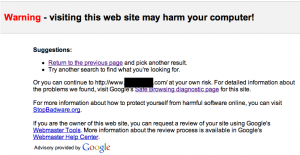 One of the site owners sent me the detailed info that Google Webmaster Tools was giving her:
One of the site owners sent me the detailed info that Google Webmaster Tools was giving her:
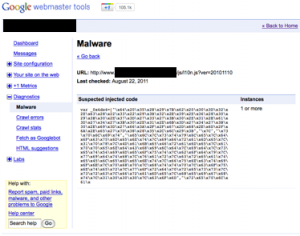 This malicious code is appearing intermittently on this author’s WordPress site. I’ve seen this same pattern recently in blogs I’ve repaired and the way it works is that the site is periodically downloading new PHP code from a remote site run by the attacker and re-injecting it into the wordpress code. That allows the attacker to add, remove and update whatever code he/she is executing on your blog. So they could for example update any spam links every few hours.
This malicious code is appearing intermittently on this author’s WordPress site. I’ve seen this same pattern recently in blogs I’ve repaired and the way it works is that the site is periodically downloading new PHP code from a remote site run by the attacker and re-injecting it into the wordpress code. That allows the attacker to add, remove and update whatever code he/she is executing on your blog. So they could for example update any spam links every few hours.
To prevent your site being listed as malware clean it as fast as possible
The fastest way to do this, although it doesn’t gaurantee a complete clean, is the following:
- Remove all old plugins and themes you aren’t using.
- Upgrade all your plugins and themes to the latest versions and make sure none of them use an old version of Timthumb.
- Clean any Timthumb cache directories.
- Upgrade your entire wordpress installation, even if it’s at the latest version. This overwrites all wordpress files.
- Search your directory tree for any remaining suspicious files that contain base64_decode wrapped in an eval() statement or URL encoded data. More info on how to do this search here. Delete any files you find. NOTE: If you don’t find any additional infected files in this step, it’s highly likely that your site is not clean. Every attack that I’ve seen so far using Timthumb gets in by uploading a file into the cache directory and then uploads an additional file into a writeable directory on the blog to ensure continued access once the cache is cleaned. Make sure you find that additional file.
- Make sure the only directory that is writeable in your wordpress installation is wp-content/. Directories like wp-admin and wp-includes should be read only by the web server.
If you are already listed as malware by Google, here is what to do
Potential long term impact of this vulnerability
The fact that I’ve seen the same domain being used by attackers on multiple blogs suggests this attack may be partially or fully automated. The worst case scenario is that we end up with a WordPress botnet with thousands or tens of thousands of servers on high bandwidth links compromised and able to send spam emails or launch a huge DDoS attack.
Keep in mind that most botnets are compromised windows machines on relatively slow home broadband connections. Their uplink speeds are around 512kbps. These WordPress servers are on links that are a minimum of 10 Megabits per second each, so they have plenty of firepower for a coordinated attack. One WordPress server is equal to at least 20 infected PC’s in terms of pure bandwidth firepower.
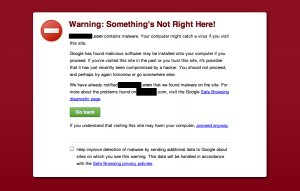
Leave a Reply